From the day of launch, How to give Internet Access to ChatGPT has been the main barrier for users to use the updated data and information for their application.
Artificial Intelligence Technology is so fascinating! but users don’t know, how to make proper use of content due to outdated data processing on this platform.
Using the ChatGPT internet access Plugin and Technology Initiatives, Many Platforms wanted to resolve this problem for all.
Using the idea of evolving and experimenting with Chat GPT and Artificial Intelligence Output, Solutions are now available to get “ChatGPT with internet access free”.
How to give Internet Access to ChatGPT, will be discussed with easy steps in this post. An important aspect that you will be able to achieve is giving up-to-date information that will allow more accurate answers and output to prompts.
This will enhance the efficacy of your work. One can complete their tasks at a faster pace and with relevant data processing.
This ChatGPT internet access Plugin will enable you to implement numerous tasks using Artificial Intelligence and prompt queries along with the latest information available on the internet.
Whether you are a beginner or advanced engineer who is researching ChatGPT with internet access free, you will find this easy-go trick very useful.
How To Give Internet Access to ChatGPT Full Process
This Chatgpt internet access plugin works for both Windows and Mac devices. At the Wider note of discussion, you can try these steps on other browsers too, however, we have found practical tests and reviews to be value-oriented on Google Chrome.
We have not verified the availability and mechanism on all browsers extensively.
To Learn, How to give internet access to chatGPT, you have to first understand the basic steps to add an extension to the Google Chrome Browser. click on the 3 dots in the upper right corner and then click on extensions.
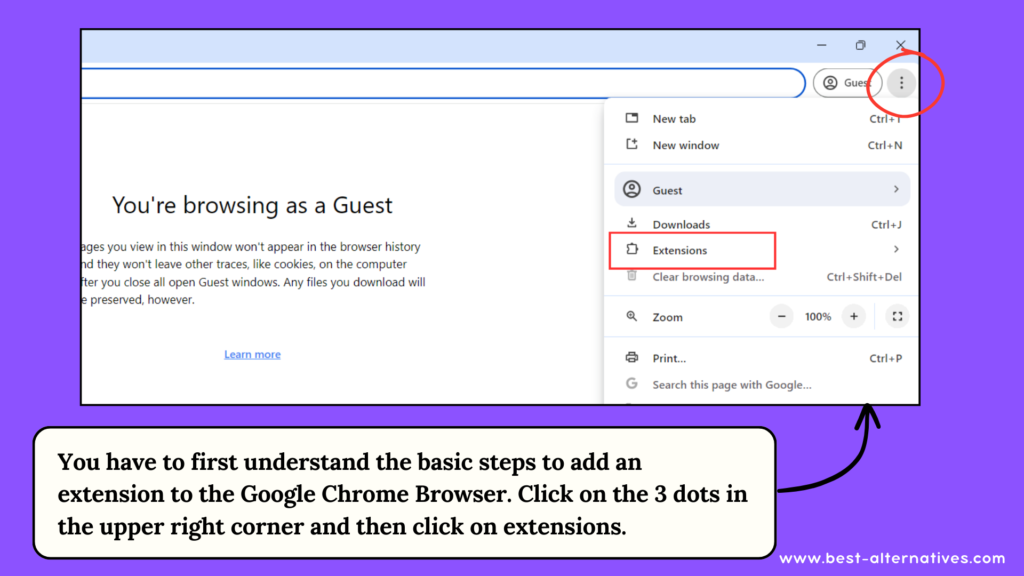
Here, you have to open a Chrome web store to get ChatGPT with internet access free.
While searching ChatGPT internet access plugin do ensure you don’t leave any space between the keywords you type in the Search Bar.
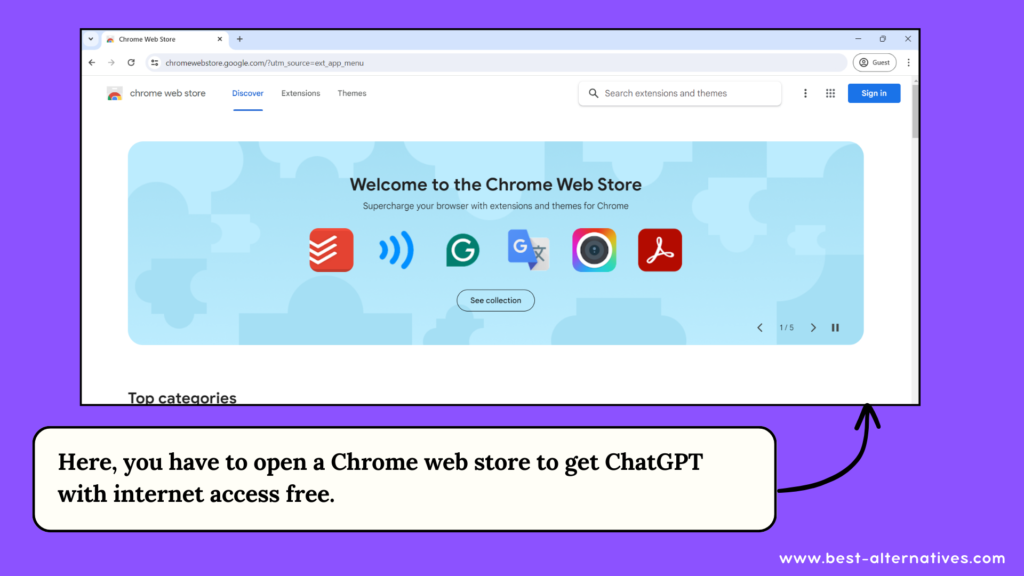
But first, go to the Chrome web store and there you need to click on the search bar on the left side. Now search for webchatGPT and check out for – Webchat GPT Chat – Chat GPT with Internet Access.
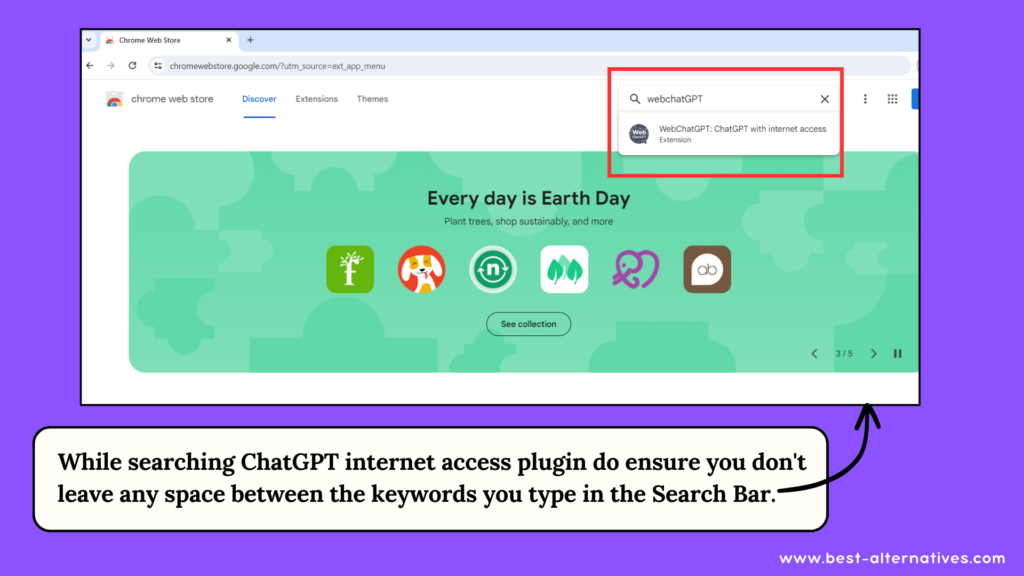
If you are finding this on Mozilla Firefox or other web browsers, you have to check whether this plugin is available or not. It will be better if you choose to go with Google Chrome Extension.
Learning “How to give internet access to ChatGPT” is going to be an easy step. However, the quality of output will make your initiative worth experimenting it.
Once you have selected the Chatgpt internet access plugin that is -webchatGPT click on the Add option and wait till it is reflected as installed. After you have done this. You can use this Chatgpt with internet access free.
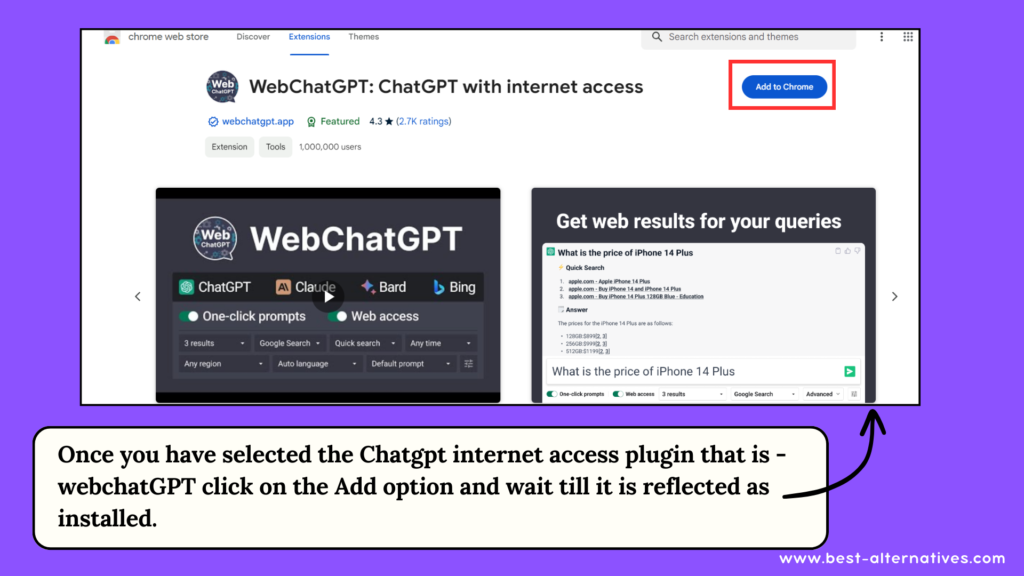
Using the ChatGPT internet access plugin will automatically open ChatGPT. There you will see a slightly different user interface and different options around the prompt bar.
While you are using ChatGPT with internet access free you will be able to observe web access option is enabled. That is proof that now ChatGPT will not provide outdated content in output but it will now use the Internet to give results for the prompts.
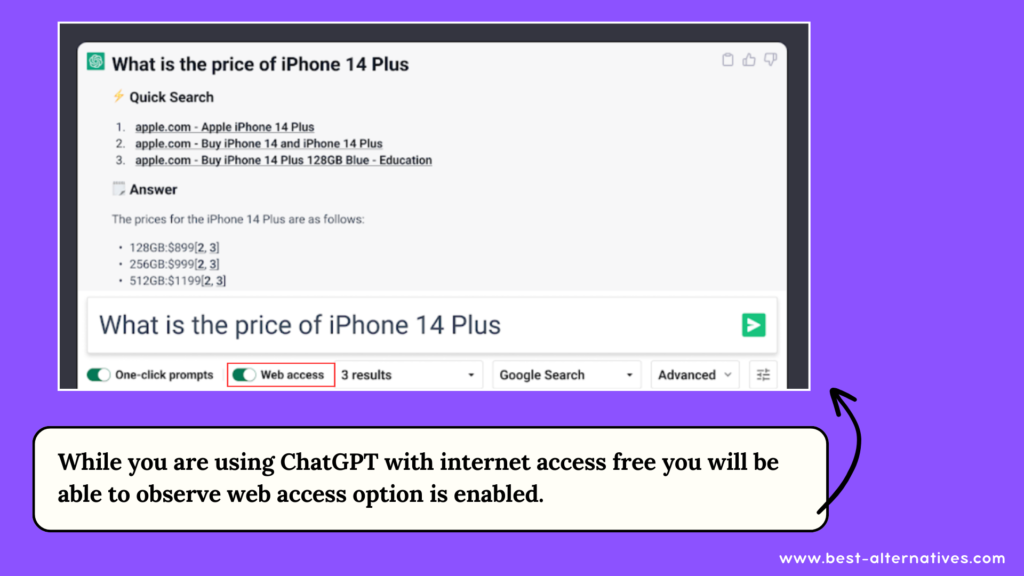
Also, when you are using chatgpt internet access plugin, your searches will provide you a reference from where it fetches the details and output your prompt.
This is the most important and major reason you will look up to this new idea of making better use of ChatGPT for yourself.
Conclusion
How to give internet access to ChatGPT is an easy step, however, using this will make working more exciting for you as a user. Every Industry is using this platform widely and proposing it as ChatGPT with internet access free has given a boost to many of us.
We would request all of you to enlist issues that you encounter while using the Chatgpt internet access plugin.
Must Read:
ChatGPT Alternatives Free Online: A Guide to Pre-Trained Language Models
How to Give Internet Access To ChatGPT Step By Step Guide

From the day of launch, How to give Internet Access to ChatGPT has been the main barrier for users to use the updated data and information for their application.
Application Category: Artificial Intelligence Bot
4.3