How to create WhatsApp channel has vibed users and creators to explore new features on their very own platform – WhatsApp—mentioned, as WhatsApp is one of the most popular and handy applications that one has these days.
This Application first sought trust by maintaining direct messaging privacy and later on servicing their user engagement with new WhatsApp features like – WhatsApp Business, Whatsapp catalog, and Whatsapp Channel.
How to create a channel on WhatsApp is one of those questions that are trying to have a one-stop engagement with the audience.
Having unique propositions over different social media, audiences used to engage themselves as per their specific feature. Social media platforms are upgrading all of those features to compete and hook this scattered audience.
It is about utility, trust warmth, and an overall engaging crown that retains the user over a feature.
Step By Step For How To Create WhatsApp Channel
How to create WhatsApp channel is one of the unexpected features that could have been seen on WhatsApp. However, followed by Telegram, YouTube, and Instagram (broadcast channel) WhatsApp has added a feature WhatsApp channel for their users. A lot of creators present this content differently, so we wish to give you decluttered information for you to take a quick glance at this topic.
How to Create WhatsApp Channel for Android & iPhone
How to create channel on WhatsApp is the same for both device users. The steps and interface within the mobile device are not going to bother any of you as far as this topic is concerned.

Step 1 – Navigate To The Updates Tab in Your WhatsApp Application And Click on The “+” Icon

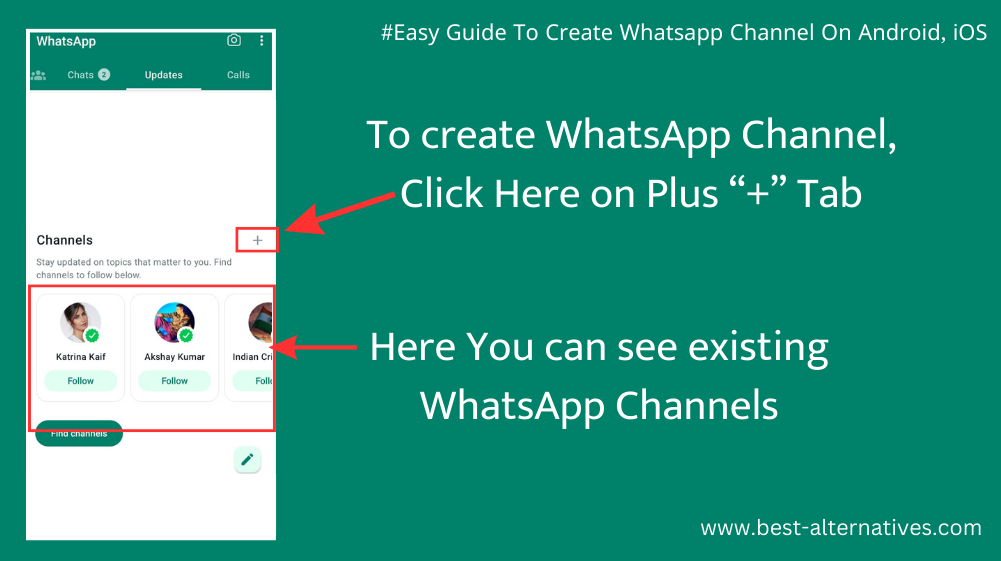
Step 2 – Accept The Terms and Conditions of the WhatsApp Channel
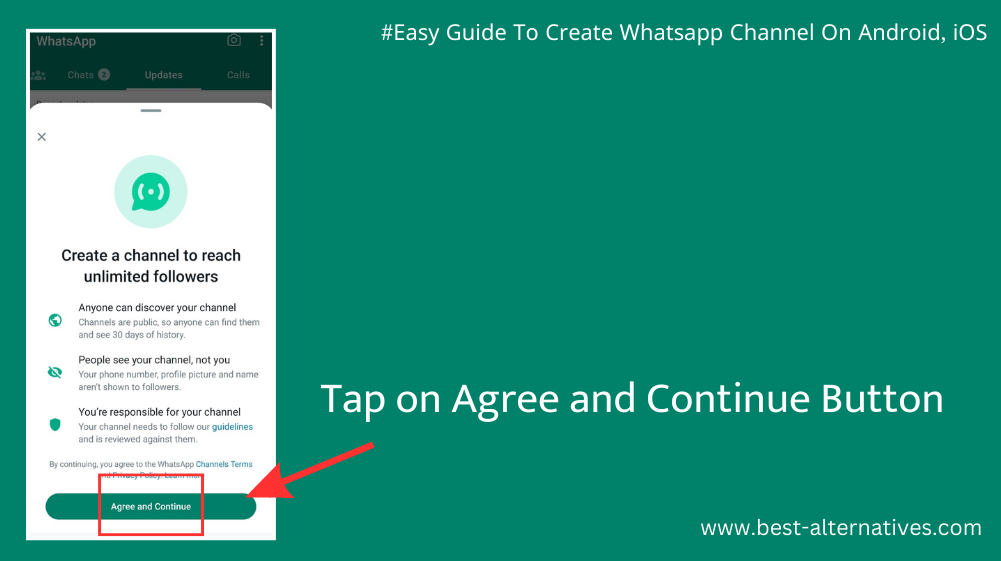
Step 3 – Add WhatsApp Channel Name and Tap The Create Button To Create A WhatsApp Channel
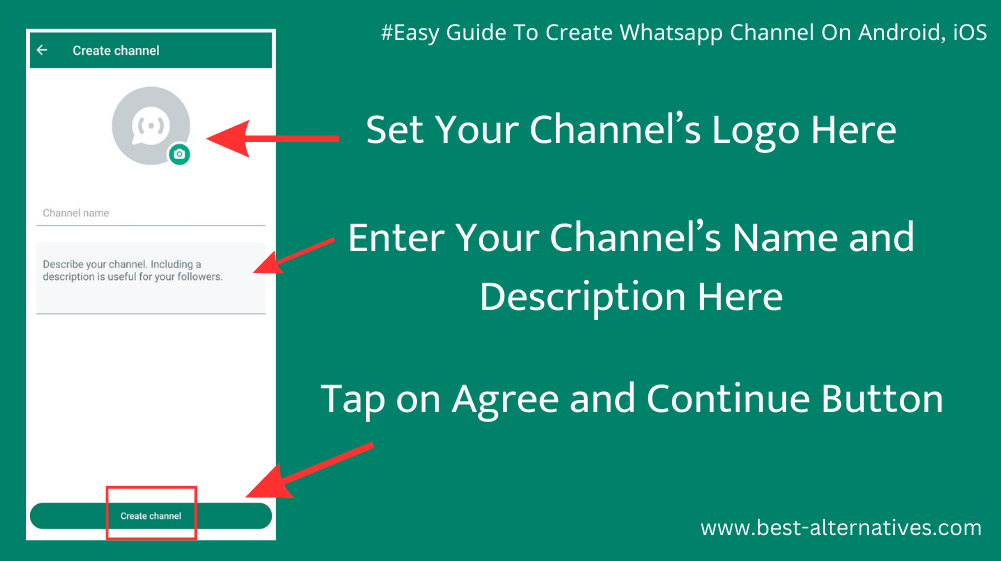
Step 4 – Your WhatsApp Channel is Ready To Share
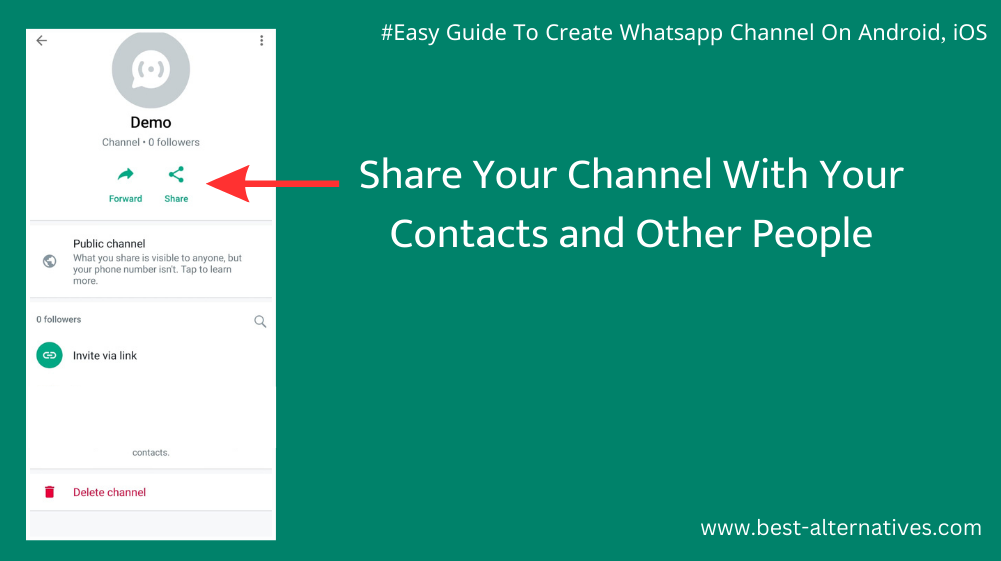
Points To Note For How To Create Channel On WhatsApp
- The above how to create channel on WhatsApp can be executed simply without any anxiety. You can edit Whatsapp Channel at any point in time.
- How to create WhatsApp channel is simple again as you can customize the WhatsApp channel description and icon.
- Share Content type – Text, Video, Image, Sticker, and links in all primary forms. Further, users can find new followers by fetching via External links, In-app sharing, and most easily by navigating within the app.
- Learning how to create channel on WhatsApp – the most important point that you may struggle with but it is very important for you to remember while learning is to update your WhatsApp Application to find this feature on your phone.
- How to create WhatsApp channel is a special feature that specified users can avail of Saying this, all details on the internet are confusing and self-illustrated.
- However, WhatsApp channel details as mentioned by WhatsApp themselves have kept this pretty easy and users must not be carried with any conditional matrix that any other platform mentions.
- Documentation of how to create channel on WhatsApp on the WhatsApp website mentions rolling out this feature to everyone in general.
- They themselves have notified that this is initial rolling and the user may have to join the waitlist. However, practically users are able to use this feature with the most convenience and widely.
A Few Important FAQ While You Look For How To Create Channel On WhatsApp
After checking the basic steps on – how to create a WhatsApp channel, users are going to have curious queries and technical geeks would want to know the primary experience and user-friendly perspectives while using it practically.
A quick walkthrough on all of those questions for you to explore this new update in a short synopsis.
What are the features of the WhatsApp channel?
This is “one-to-many” technology implemented to share, update, and notify about the current affair to the users.
Can I make a channel on WhatsApp?
Yes, All Users can use this new feature and learn how to create channel on WhatsApp by updating their application from the Play Store. Also, check the official update if you have to join the waitlist by the time it is a newly launched feature.
What is the privacy policy of WhatsApp channels?
The Channel Creator as well as the user following the WhatsApp Channel cannot see the contact number of each other. Only if the Channel Creator has the user contact number already, he can view it below the channel information. Privacy is a vast discussion, hence, content is added as per new user intent only.
Where are WhatsApp channels?
A new tab can be found in the right corner as an update in WhatsApp Application. Here one can find status as well as channel. Friends and Family are placed in the initial part of the scroll and channels are bifurcated in the Bottom Segment.
Can WhatsApp channels have Multiple Admin or creators?
No, at the moment of the new launch, WhatsApp channels can have only One Admin or Creators.
What WhatsApp channels Users can anticipate?
WhatsApp channels Users can follow, unfollow, and react to the content updated by the WhatsApp Channels Creator. As this is for one-to-many form of communication.
Do WhatsApp channels have “Do follow” Links?
Unbelievably, it is a loud YES for this feature. Content Creators can experiment and confirm this feature with new updates and enjoy.
Where is my WhatsApp channel?
A new tab “update” is appearing in the center of WhatsApp, where status and channels can be seen. The upper Segment is for saved contacts’ status and the lower segment will be followed with channel details.
Is the WhatsApp channel available in India?
Yes, WhatsApp channel is for all users in India. It has only mentioned joining the waitlist after updating the app.
How do I create a channel on WhatsApp IOS?
There is no special need to check steps for IOS Users. You can follow the same steps as above.
How do you delete channels on WhatsApp?
Users can easily navigate to the channel in the update section. Here user can select the channel name and go to the delete button to delete the channel completely without any restriction.
What is the function of the WhatsApp channel?
The primary Idea is to notify and send new updates regarding the activities of the Business or Any Entity. One can gather an audience to send communications on common interest in organic or business form.
What is the WhatsApp marketing channel?
WhatsApp channels can be the best structure for any business or entity to send content, media, and text that need to be sent to many users. Disciplined line of education and value can seek this mode as the best marketing tool.
Conclusion
How to create channel on WhatsApp is definitely important for creators and users to tap and look for opportunities to add value for their engagement and reach goals. However, onboarded on various other platforms already as a channel, and diverting it again here could be a matter of concern for many.
Factfully, how to create WhatsApp channel can also merge the spread of social media to hook on unavoidable and primary social media application that is mandatorily installed with their target audience. Walking through this information do mention your perspective on these angles that can assist in executing this new update.
Here is how we are creating and spreading solutions and the best alternatives for all kinds of products, devices, and services. Make sure you bookmark our website for more updates.
Also, you can refer WhatsApp’s official website: WhatsApp Latest Updates